
Forum Introduction
🧵 Welcome to the JPSNT Forum
The forum isn’t some tacked-on plugin. It’s built right into JPSNT like everything else! From the ground up (Which means there might be some weirdness in places. I'm only human!) Whether you’re here to ask for help, argue about trophy lists, show off your latest screenshots, or just kill time chatting, the forum’s open and ready.
Different sections have different vibes. Some are more focused (like Trophy Help), others are relaxed and open-ended (like General Discussion). Post in the right place, be cool, and keep things relevant.
🔐 Who Can Post
If your account has a verified email, you can post and reply freely. If it doesn’t, you can read threads but that’s it. Posting access is locked behind email verification — no exceptions. This helps prevent spam, bots, and low-effort abuse.
Need help verifying your email? Check out this guide for how to do it and why it’s worth it.
Some areas of the forum are restricted:
- VIP Forum is for Premium users.
- Platinum Club is for Tier 3 Patreon supporters.
- Moderator Forum is for staff only.
🏆 XP and Post Limits
Using the forum helps you level up like anything else on the site:
- Creating a thread gives you +50 XP
- Replying to any thread gives you +15 XP
Basic users can make up to 5 threads per day. Replies are unlimited. Paid tiers (Premium or Patreon) don’t have thread caps at all.
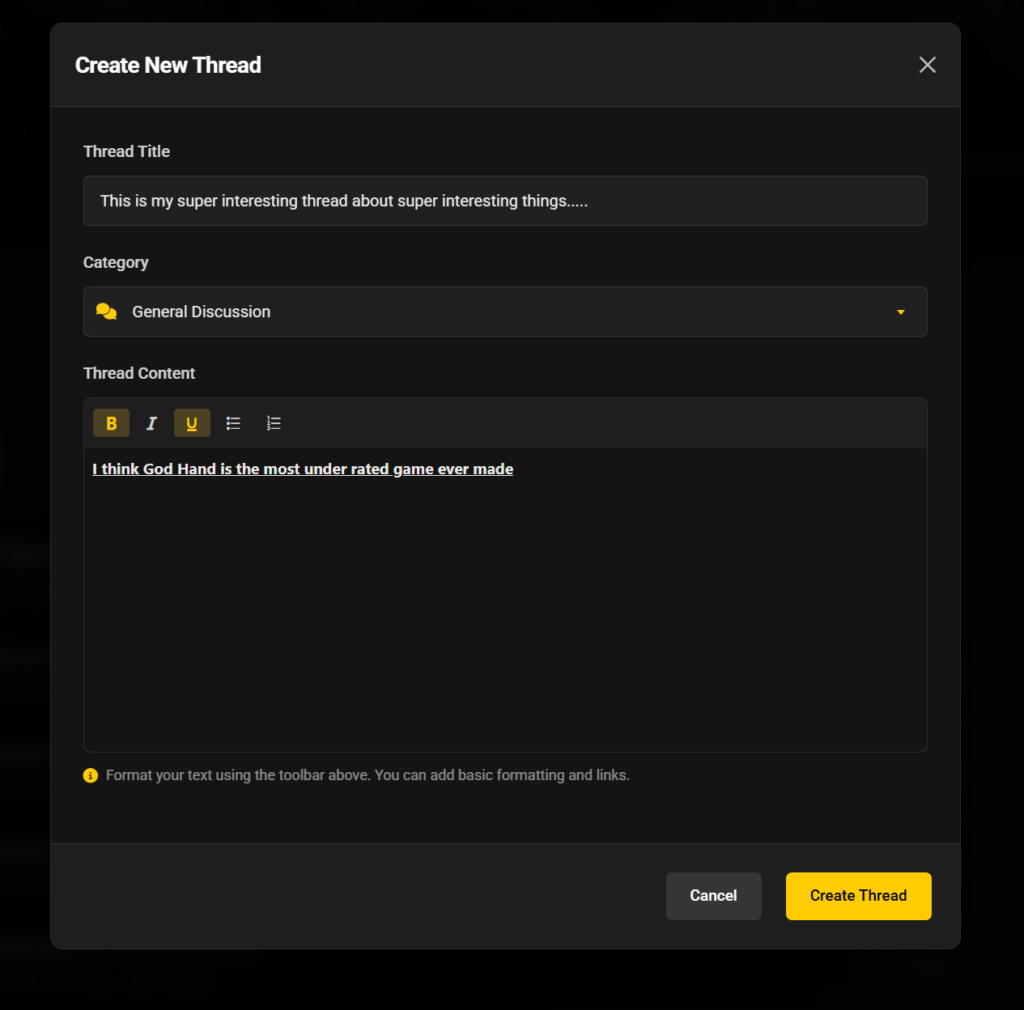
✏️ Editing, Deleting, and Thread Locking
You can edit or delete your post for up to one hour after it's published. After that, it's locked to keep things consistent and prevent confusion in ongoing threads.
If something's off and you're still in that window, feel free to update or repost as needed.
Threads with no new replies for 30 days will lock automatically. Mods and admins can lock threads earlier if needed, usually to wrap up resolved topics or keep things tidy.
🔍 Searching Threads
The forum landing page has a search bar right up top. It works across every forum category you have access to. Before posting a question, give it a quick search — someone might’ve already asked the same thing.
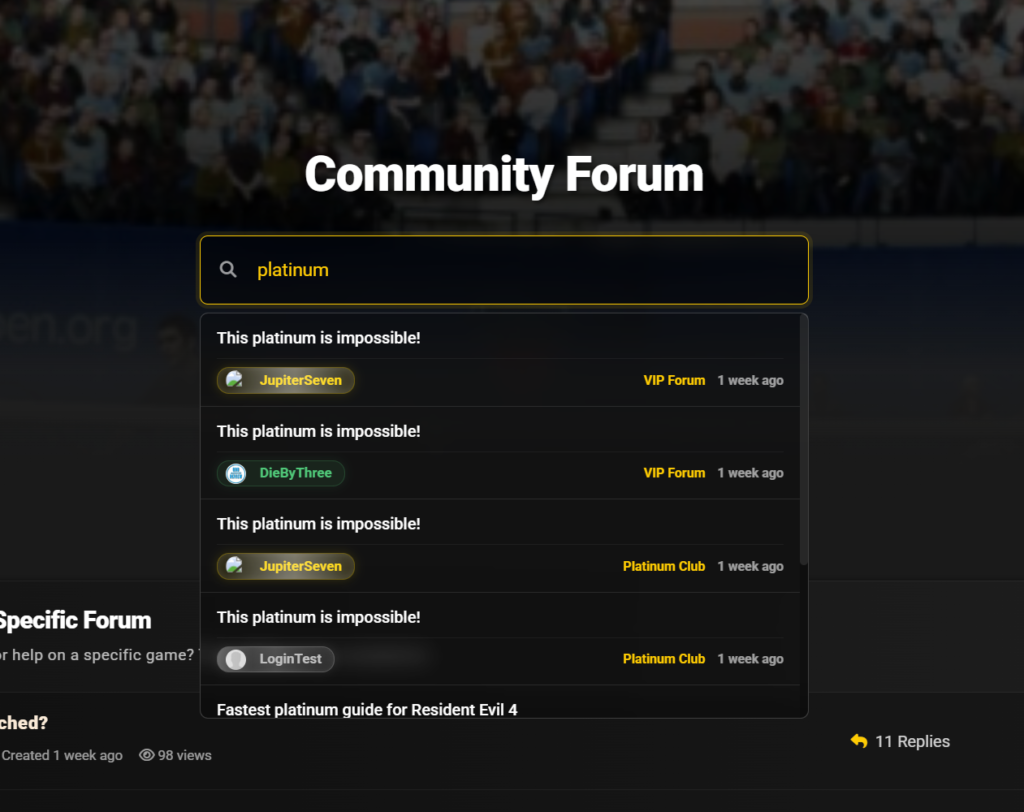
🚩 Reporting Posts
Every thread and reply has a Report button next to the quote button. If someone’s spamming, being offensive, or just annoying everyone, hit Report. It flags the post for moderators to deal with.
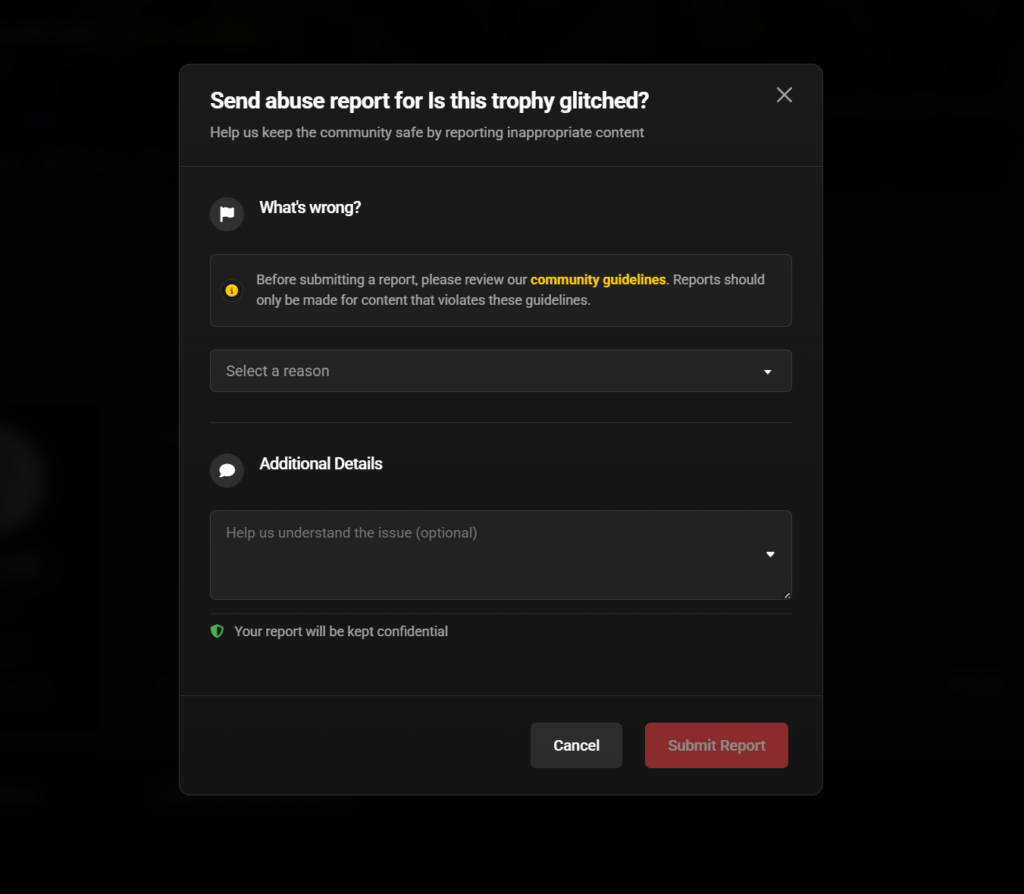
🗨️ Quoting Posts
Want to reply directly to something someone said? Use the Quote button. It’ll copy their post (or a quoted post) into your reply box, wrapped in a clearly marked quote block with the user’s name included.
You can quote regular posts, replies, and even quoted replies — nesting is fully supported. This makes it easier to follow back-and-forth conversations without losing track of who said what.
In the future, we’re planning to expand on this functionality to add more options. This is the initial phase.
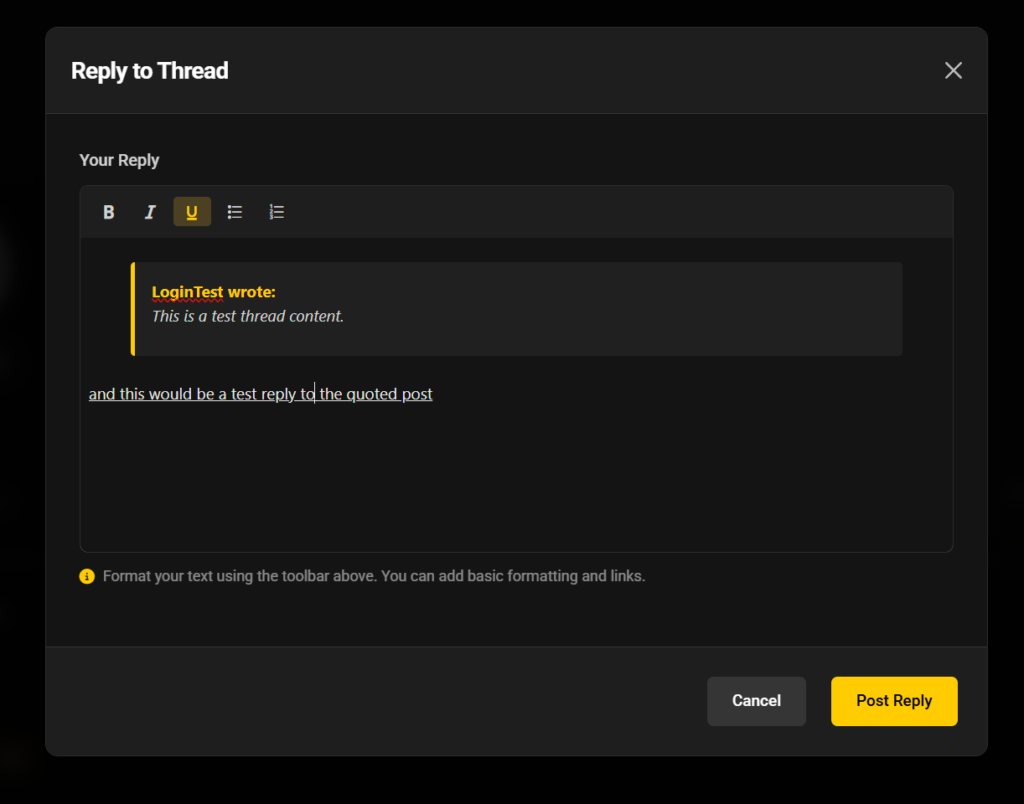
🛠️ Forum Roles, Colors, and Customization
Your forum post displays your username, level, post count, and join date. You’ll also see badges tied to your role — mod, Premium, Patreon tier, etc.
Forum roles have custom name colors and badge icons not seen elsewhere on the site. In the future, Premium and above will also be able to customize their color pill.
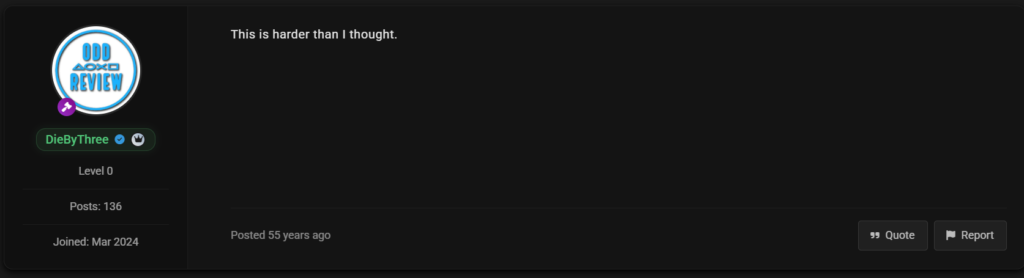
📣 Tagging Users with @username
You can now tag other users in forum posts by typing @username (just like that). The user you tag will get a notification letting them know they were mentioned, making it easier to bring someone into a conversation or give them credit for something.
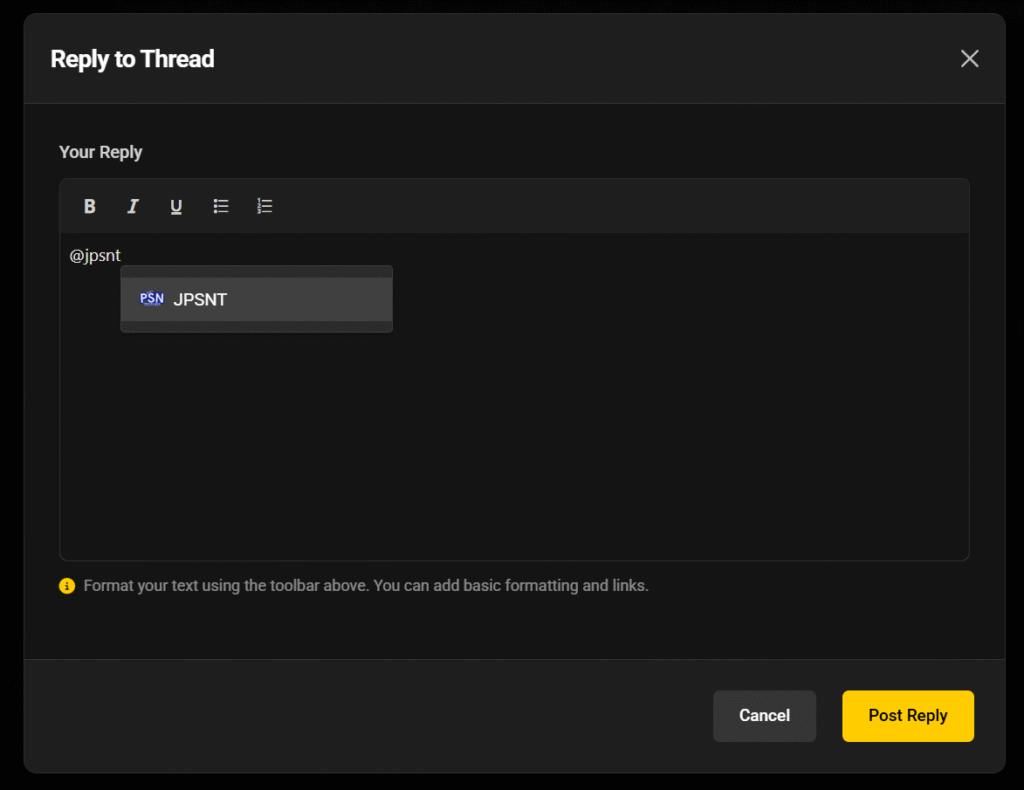
Keep in mind:
- Tag responsibly.
- Don’t spam tags just to get attention (You're limited to 5 per post anyway)
- Use it to loop in friends, give thanks, or reference a helpful post someone made.
It’s a small feature, but one that helps make the forums feel more connected and collaborative.
📌 What's Coming Next
The current forum setup keeps things simple, but there's a lot planned for the future. These features are on the roadmap as possible expansions, and each one brings its own set of challenges and rewards:
- Post Reactions – JPSNT already has a robust reaction system, and once it's updated, the goal is to integrate it into the forum as well.
- Thread Tags & Types – Mark posts as "Help," "Guide," or "Discussion" to make threads easier to browse. This will require thoughtful UI and backend planning.
- Thank You System – Let users award XP to helpful posts. A great way to reward good content, but we’ll need safeguards to avoid farming.
- Better Formatting Tools – We’ll eventually support images, spoiler tags, and maybe even YouTube embeds. Premium users will likely get first access to the advanced tools.
- Pinned Threads – Mod- and admin-created threads that stay at the top of forums for things like FAQs or megathreads.
- Follow or Favourite Threads – Save or subscribe to threads you care about and get notified when they update.
- User Signatures – Reserved for Premium and Patreon users, signatures will let you personalize your forum presence.
- Forum Badges – Earned through helpfulness, XP, or community participation. More fun ways to show off.
- Advanced Search Filters – More ways to search, filter, and sort threads based on what matters to you.
- Thread Sorting Options – Sort by newest, most XP awarded, most replies, or oldest.
- Mini Leaderboards – Highlight the most helpful posters, top XP earners, and active users.
- Spoiler & Hidden Tags – For hiding plot details or sensitive info in a clean, user-friendly way.
These are just a few of the features we’d love to bring in over time. Some will come sooner than others, and as always, your feedback will help shape what gets built first.
That’s it for now — jump in and help shape the community from the ground up.



