
Uploading screenshots of trophies
It's time for trophy clout
Uploading trophies is the backbone of the JPSNT community. It's how you share your achievements, track your progress, and celebrate with others. This guide will walk you through the steps for uploading your trophy screenshots and claiming the bounties!
Method 1: Uploading via the Global Upload Button
You can upload your trophy screenshots from any page on the site by using the "Upload Screenshot" button. This method makes it easy to claim bounties without needing to navigate to the specific trophy page.
- Step 1: Find the "Upload" Button at the top of any page when logged in.
- Look for the Upload button, which appears at the top of every page if you're logged in. Or under your profile picture in the menu if you're on mobile.
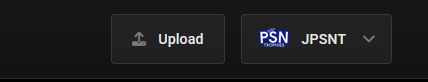
- Step 2: Select Your Trophy
- After clicking the button, a prompt will appear asking you to select the trophy you want to upload a screenshot for. Use the search to find the trophy you're looking for and select it by clicking on it, you'll then be taken to the next step. You can search for a specific trophy name. But we know that some games have vaguely named trophies. So you can also search by game too to list all the trophies for that game.
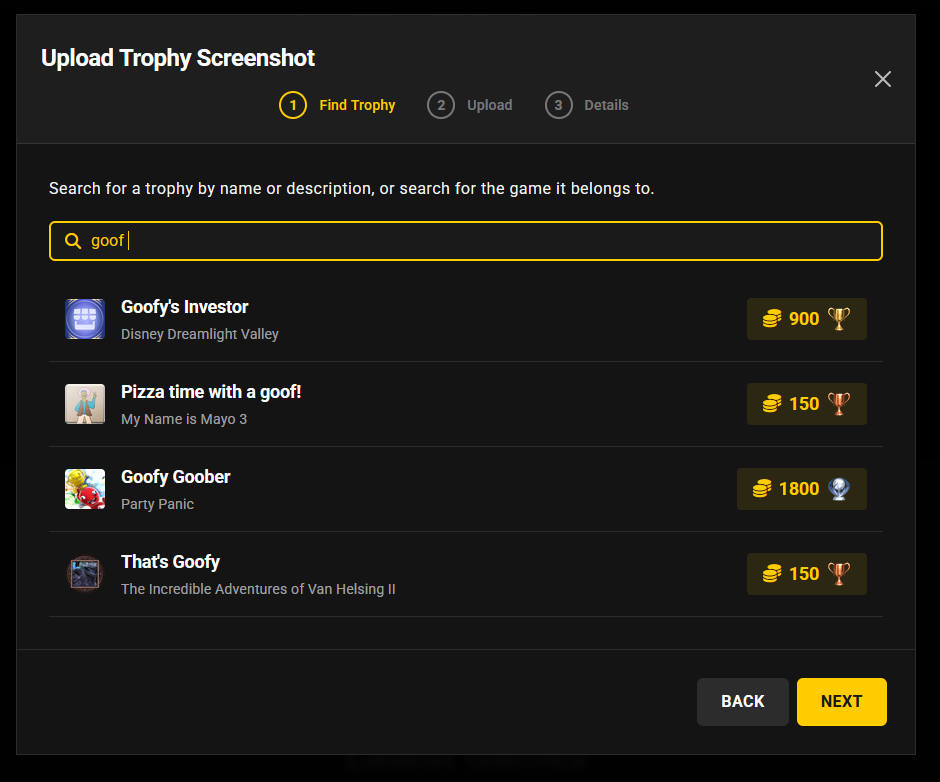
- Step 3: Choose Your Screenshot
- Once you've selected the trophy, you will be prompted to choose the screenshot file from your device. Click Drop Screenshot Here, then navigate to and select your screenshot. If you're on desktop, you'll be able to drag and drop your file into the upload area
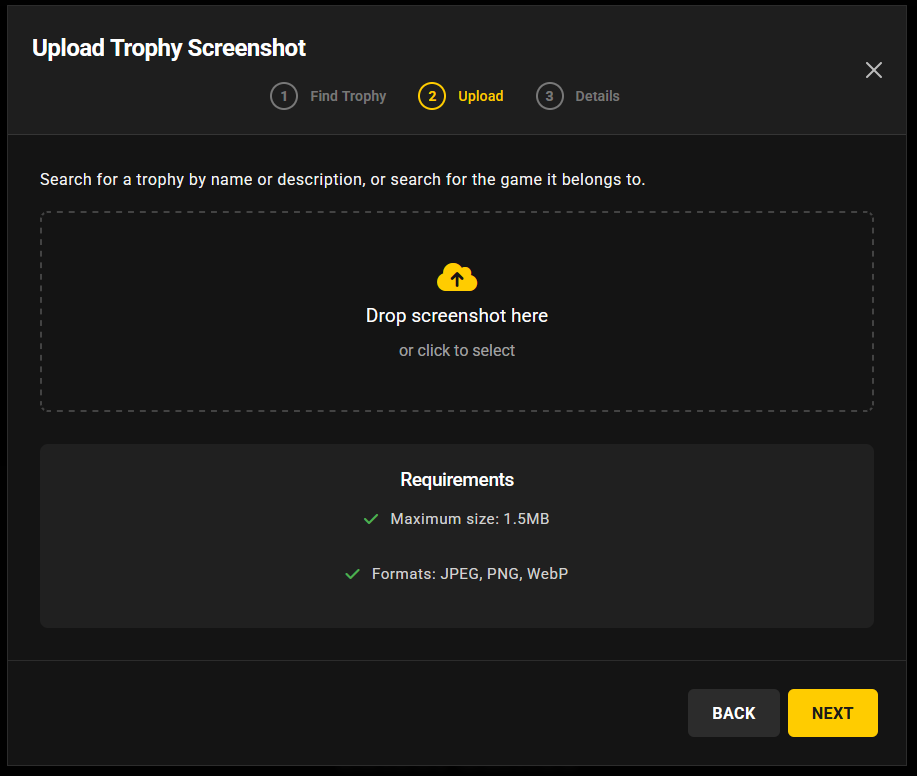
- Step 4: Submit Your Screenshot
- After selecting your file, you will be prompted to provide a name and a description for your bounty submission.
- Naming Your Bounty: The name of your bounty can be anything that describes the screenshot you're uploading. There's no set naming convention, so feel free to be creative! For example, you could name it something like "My First Platinum" or "Epic Boss Battle Screenshot." Keep it clear and relevant to the trophy you're claiming.
- Writing the Description: In the description field, you can provide any additional context or details that you think will help others understand your screenshot. For example, you could describe how you earned the trophy, the challenge it involved, or even the specific moment the screenshot was taken. Be creative and have fun with it! Remember, while there are no strict rules, we do ask that you follow our Code of Conduct: keep things respectful, avoid spoilers (unless clearly marked), and ensure your descriptions contribute positively to the community.
- Select the difficulty: Before uploading your screenshot, you'll have the opportunity to rate how difficult you found this trophy to achieve. Using a scale of 1-10. Your rating helps other trophy hunters know what to expect when attempting this trophy. Be honest with your rating - everyone's experience matters!
- 1-2: Very Easy - Obtained through natural gameplay
- 3-4: Easy - Requires minimal effort or skill
- 5-6: Moderate - Needs some dedication or skill
- 7-8: Hard - Requires significant skill or time investment
- 9-10: Very Hard - Demands exceptional skill or massive time commitment
- After selecting your file, you will be prompted to provide a name and a description for your bounty submission.
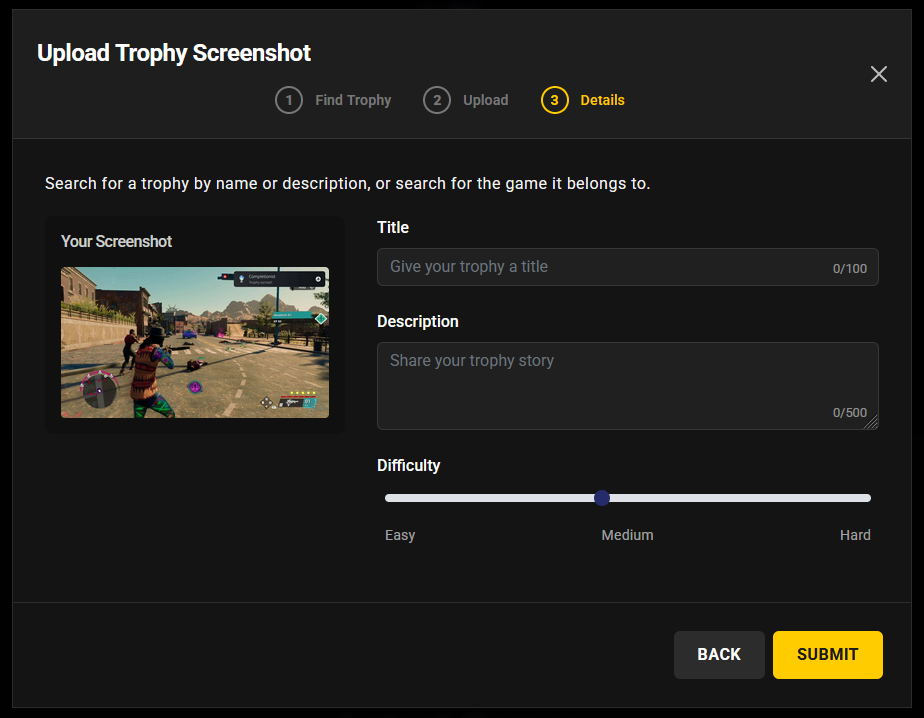
- Once you’ve filled in your name and description, click Submit to submit the screenshot.
- Basic user accounts can upload up to 10 trophy screenshots per day, while Premium users have no daily upload limit. Your remaining uploads will be displayed on the upload screen so you can keep track how many you have left per day. The limit reset every 24 hours.
- As with all uploads, your screenshot will be pending approval by a moderator. Once it's reviewed and approved, the bounty will be awarded to you!
- If you already have 20 approved bounties in a row. Then you will have your screenshot approved and your bounty points award straight away.
- Note About Difficulty Ratings:
- You can rate a trophy's difficulty even if you haven't earned it yet
- Your rating contributes to the community's overall difficulty assessment
- Bounty Claimants ratings are marked as verified in the system
- Feel free to update your rating if your opinion changes after earning the trophy



