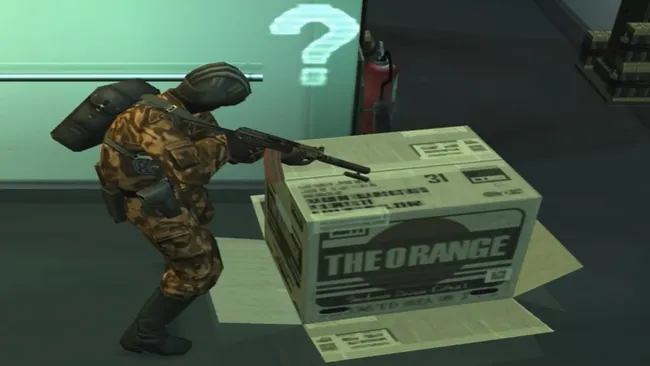
Validating your email address
You're literally one click away....
Welcome to the email validation page! To unlock the full features of our website, please validate your email address. This essential step ensures the security of your account and helps us maintain a reliable and active user community. Simply follow the instructions below to complete the process and enjoy all that JPSNT has to offer. Thank you for joining us!
How to validate your email address
Upon signing up for your account, two things will happen:
- You'll be logged in immediately, allowing you to start exploring right away.
- A validation email will be sent to you from support@justpsntrophies.com. This email will look similar to the image below.
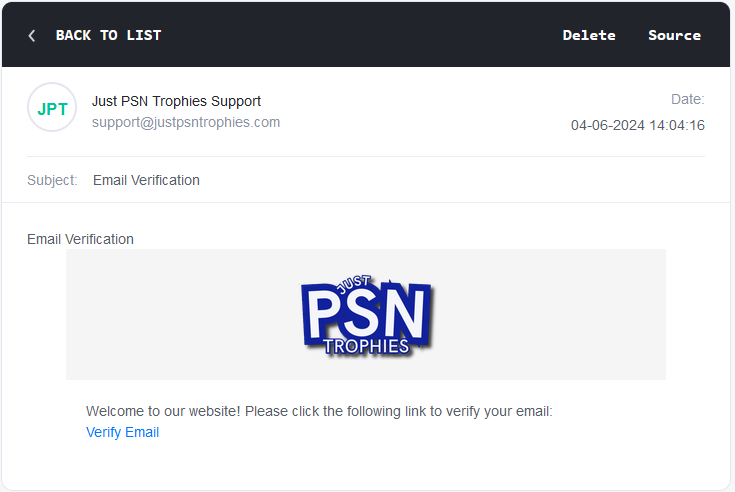
Once you recieve this email, all you have to do is click the "Verify Email" link and you'll be taken straight back to justpsntrophies.com where, providing you're still logged in. Your email will be verified and you'll have unlocked access to wider site features!
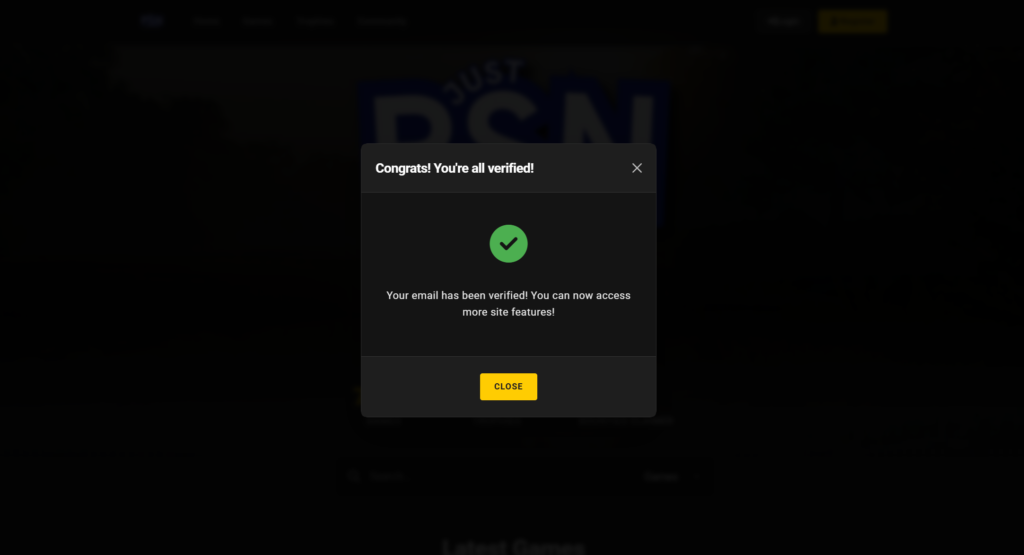
I haven't received the verification email. What should I do?
If you haven't received the verification email, please check your spam or junk folder. Sometimes, email providers mistakenly filter our emails into these folders. If you still can't find it, ensure that you provided the correct email address during sign-up. You can do that by navigating to your profile settings from the main menu.
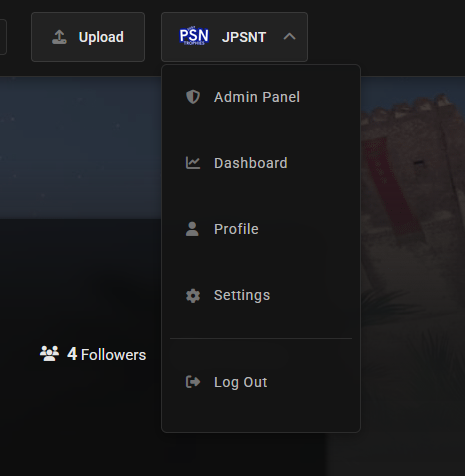
From their. All you'll need to do is navigate down towards the "Contact Information" section and check the email. If it is incorrect, just change it in the box provided and hit "Save Changes"
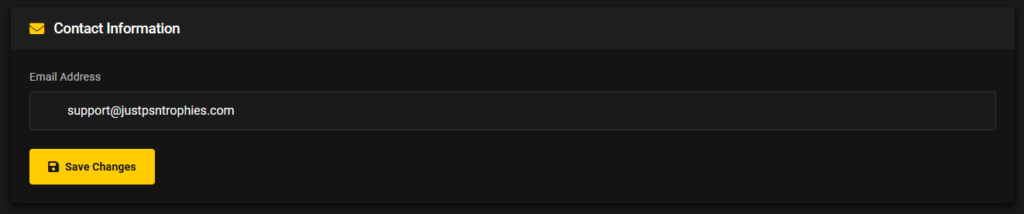
If you continue to experience issues, please contact our support team at support@justpsntrophies.com for further assistance.
The verification link isn't working. What should I do?
If the verification link isn’t working, ensure you're logged in and try copying and pasting the link directly into your browser. If issues persist, contact our support team for help.
Can I change my email address after verifying it?
Yes, you can change your email address in your account settings. After updating, you will need to verify the new email address to continue accessing full site features.
What happens if I don't verify my email?
If you don't verify your email, your access to certain features on the site will be limited. Verifying your email ensures the security and full functionality of your account.



