
Your game collection
Introduction
Welcome to the Game Collection feature! This is your personal library where you can keep track of all the games you own, play, or just want to flex a little. Whether you’re a hardcore trophy hunter or just someone who likes to keep things organized, this feature has got you covered.
I built this because, honestly, I wanted it for myself. Other sites do a great job, but none of them quite fit what I needed. And since JPSNT already has a massive database of games and trophies, it just made sense to create my own system and integrate it here.
It’s still a work in progress, but it’s fully functional, and you can start building your collection right now. Let’s break down how it works.
Key Features
- Add Games Manually
You can easily add games to your collection yourself. This is great if you want to keep a list of all the games you own or play. - Automatic Addition
Whenever you upload a screenshot for a game, it gets automatically added to your collection, regardless of the cap. This way, your game library stays up-to-date with your latest gaming adventures. - Level-Based Limits
To keep things fun and balanced, the number of games you can add manually is linked to your user level. For every level you reach, you can add 20 more games. So, at level 4, you can manually add up to 80 games to your collection, then another 20 will be added per level you get. Just think of it as your level times 20. - Premium Users & Moderators
Premium users, moderators and naturally administrators of JPSNT have no limit to their game collection and can add as many games to their collection as they please. The level cap only applied to Basic user accounts.
Adding games to your collection manually.
Step 1.
Navigate to the game that you want to add to your collection.
Step 2.
If you are logged in you will see the "Add to Collection" button, click that and voila! That game is now in your collection providing you haven't reached your collection cap.
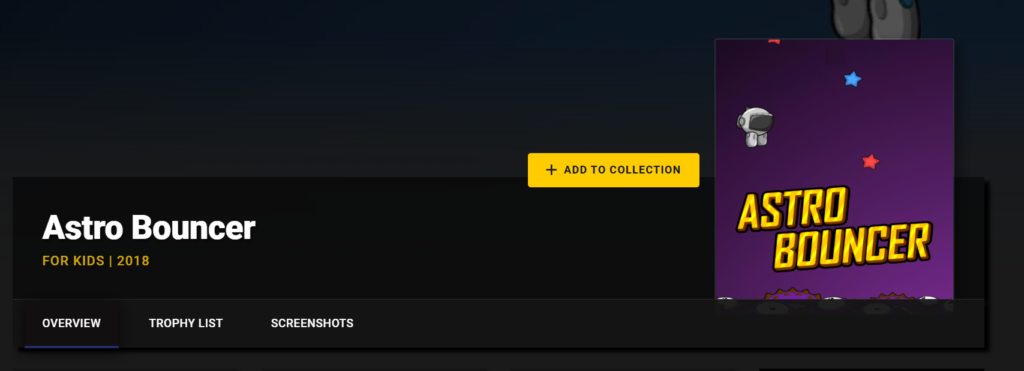
Viewing & Managing Your Collection.
Want to check out your collection? Here’s how:
View your collection
Head to your user profile (you can find it in the top-right menu).
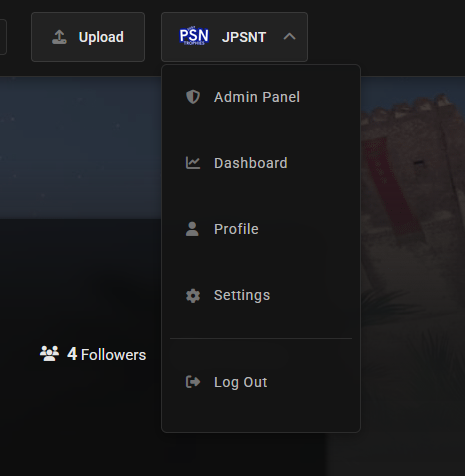
Once there, you’ll see a new Games tab—click it, and your collection will pop up.
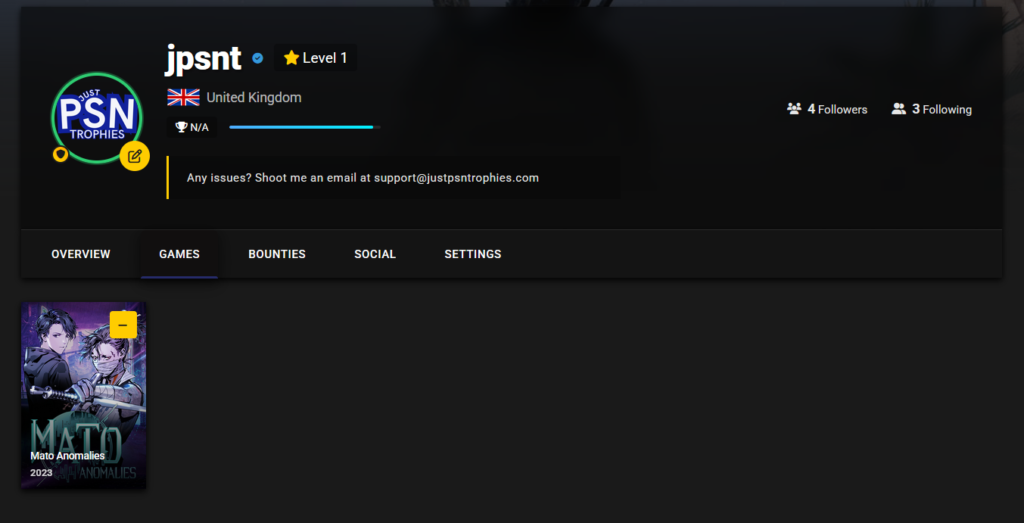
Managing your collection
Need to remove something? No problem. In your collection, every game has a yellow minus sign in the top right corner Click that, and the game is gone.
Checking out someone else’s collection? If you see a game you don’t have, you’ll see a plus sign instead. Click that, and you can add it to your collection right from their page.
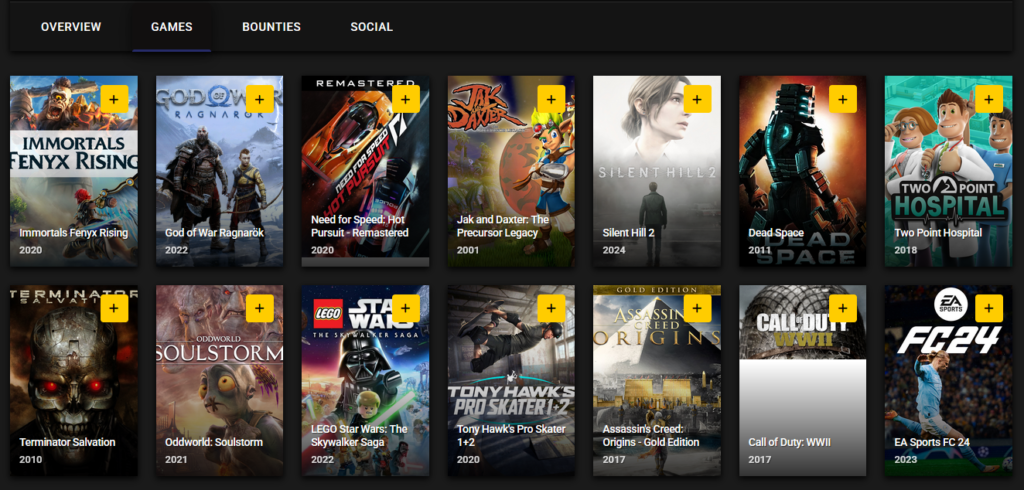
Leveling Up & Expanding Your Collection
As you interact with the site and earn experience points, your user level will go up. Each level you gain allows you to add more games to your collection manually. This rewards you for being active and keeps things interesting.
Example
Here’s how it works:
- Level 1 User: Can add up to 20 games manually
- Level 2 User: Can add up to 40 games manually
- Level 3 User: Can add up to 60 games manually
- Level 4 User: Can add up to 80 games manually
- and so on and so on....
Games are always added automatically when you upload a screenshot, regardless of the cap. This ensures your collection reflects your gaming activity accurately.
Currently Hunting Profile Module
We’ve also added a Currently Hunting section to your profile! Now, you can mark a game from your collection as the one you’re currently playing and even specify what you’re doing in that game.
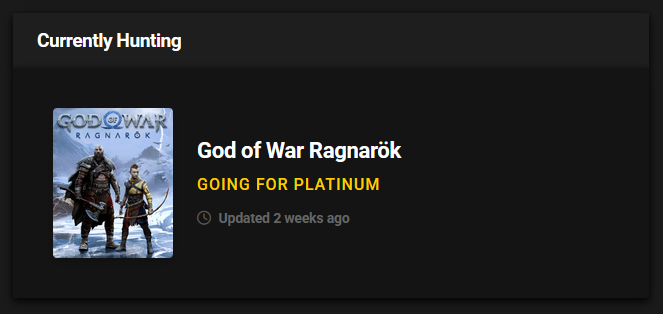
Here’s how to update your Currently Playing status:
- Go to your user profile settings
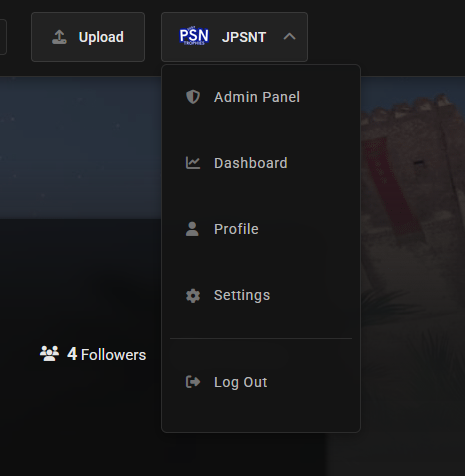
- Once in your profile settings. Navigate to the Currently Playing section
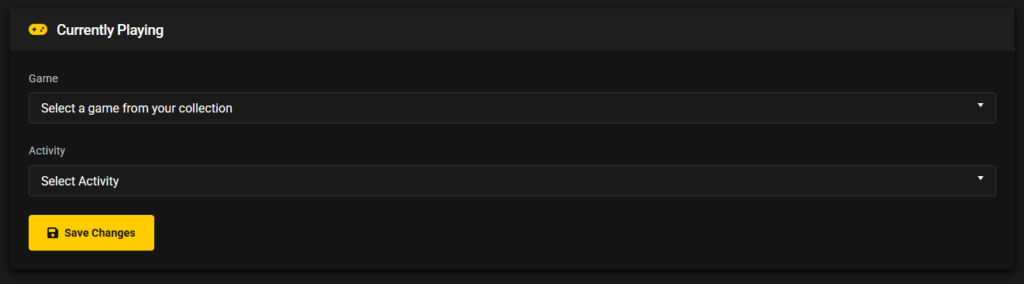
- You will then be able to select any of the games that are in your collection from the drop down box.
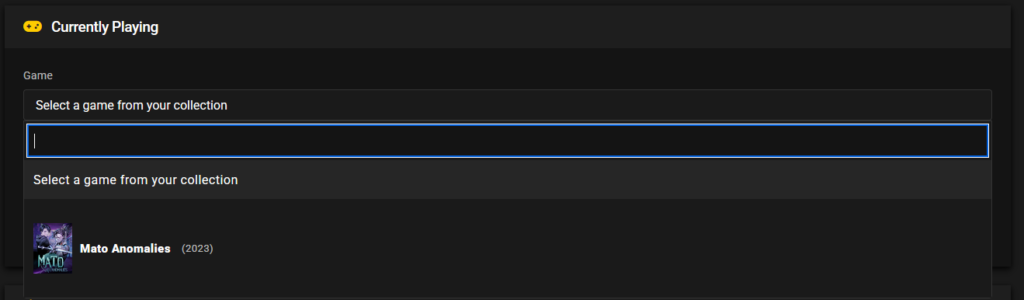
- Once you've selected a game you can then select an activity from the drop down, or choose Custom Activity
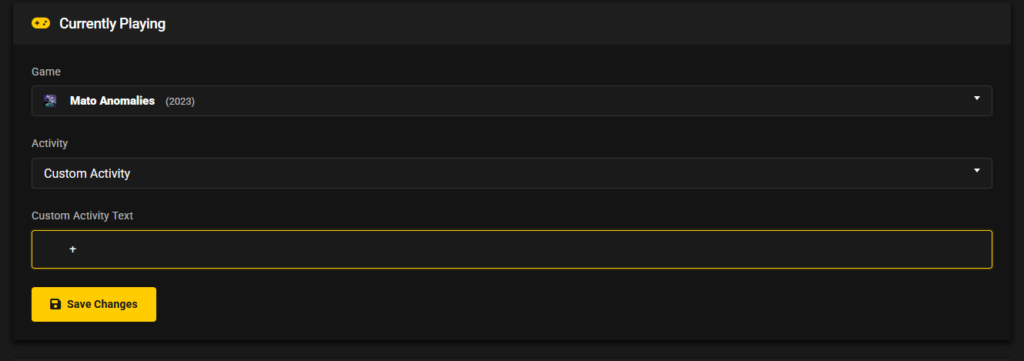
Hit Save Changes and your profile will update to show your current gaming adventure.
That’s It!
The Game Collection feature is here to help you track your games however you want. Show off your platinum runs, keep a list of everything you’re playing, or just build a massive backlog—totally up to you.
It’s still evolving, but for now, it’s ready to go. Start building your collection and let’s see what you’ve got!



