
Lost / Forgotten Password Recovery
Hey, you know, we've all been there before right? Not logged in for a while? Had a small memory lapse? Whatever the reason, we all forget our passwords from time to time. That's not a problem. This document will show you how to go about retrieving access to your JPSNT account.
Password Reset Guide
The password reset feature helps you regain access to your account if you've forgotten your password.
How to Access It
On the login page, click the "Forgotten Password?" link.
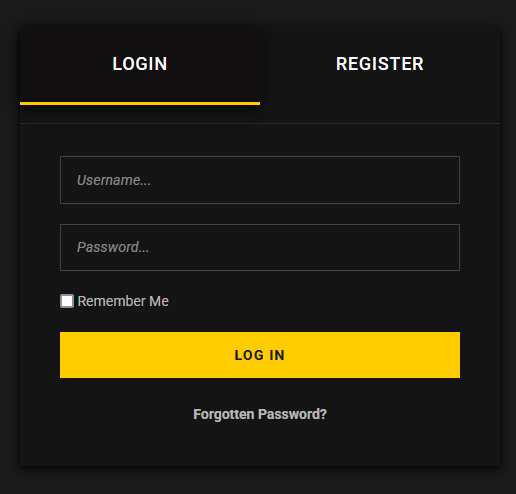
A pop-up will appear asking for your username or email address.
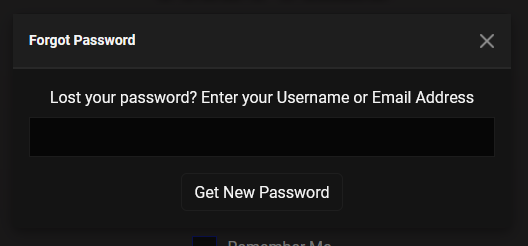
How to Use It
Enter the username or email address associated with your account. Click "Get New Password."
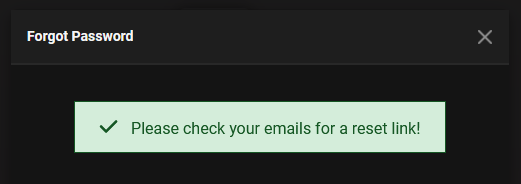
If your account is found, you'll receive an email with a password reset link. Please remember to check your spam folders as it may be sent their sometimes.
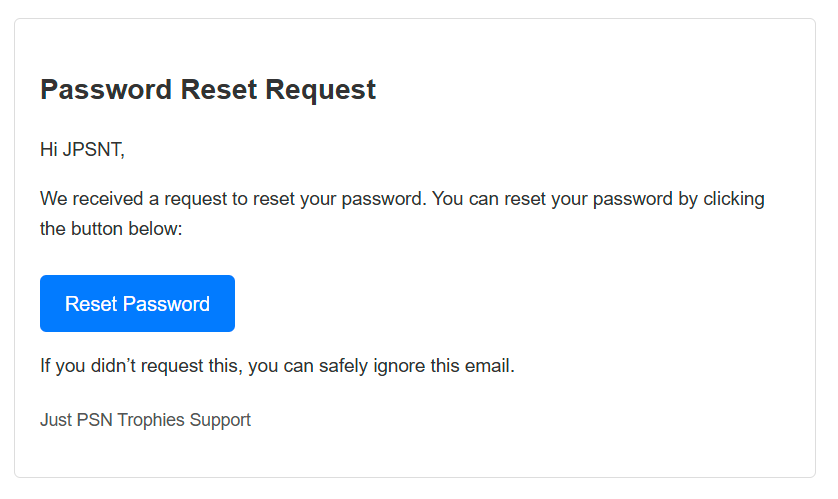
Open the link, set a new password, and log in with your updated credentials.



